Key Features
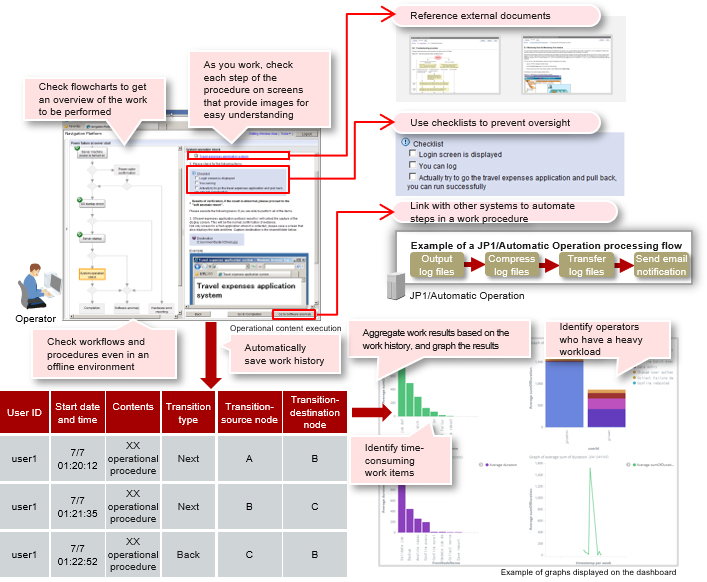
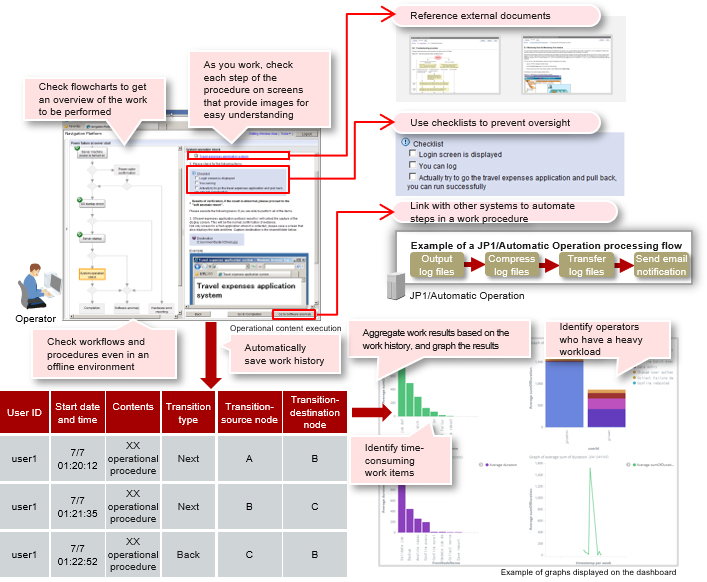
With JP1/Navigation Platform, operators can perform their work while referring to an operational procedure flowchart or step-by-step guidance with detailed descriptions and images. It can be viewed on both computers and iPads, thus, easily accessed from any location without carrying bulky procedural handbooks around.
JP1/Navigation Platform automatically saves a history of the work performed by referring to operational procedures. Not only can this history be used as evidence in work reports, but it also saves operators the trouble of having to manually fill out the work forms.
You can easily check the work results of each operator or each process. Graphs of work results help you identify areas to be improved. In addition, each work procedure is automatically analyzed based on the details of its work history. Based on this analysis, you can identify problematic work items and then take measures to improve the relevant procedures.
You can efficiently create and edit visual flowcharts in a web browser simply by adding or rearrange plugins (representing work items).
When an operational procedure is changed, JP1/Navigation Platform automatically manages it as a new version, record the version update and its released date. The new changes are highlighted so that operators can pick them out easily and share information amongst themselves. This helps to ensure that all operators are aware of any changes made to procedures and apply those changes to their work.
You can easily link JP1/Navigation Platform with other systems either by developing Java plugins or by executing JavaScript statements in JP1/Navigation Platform itself.





