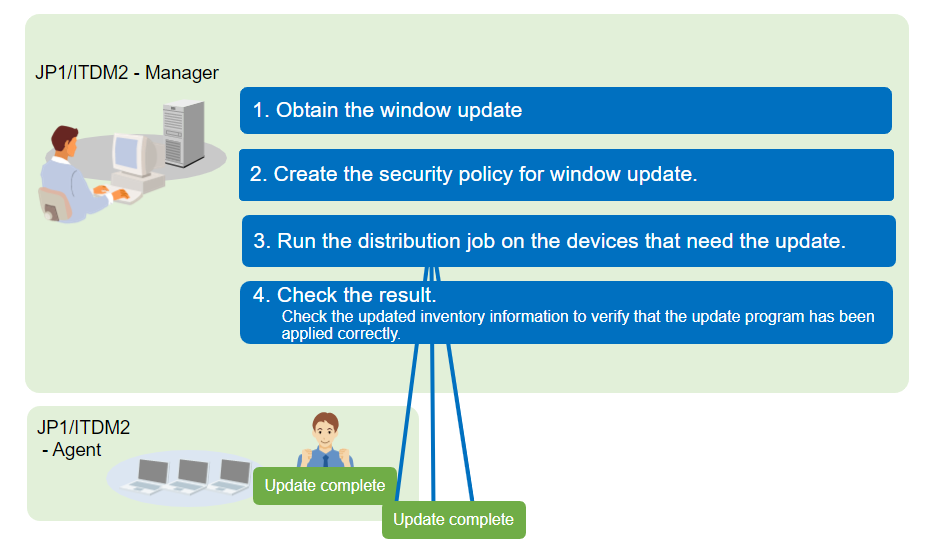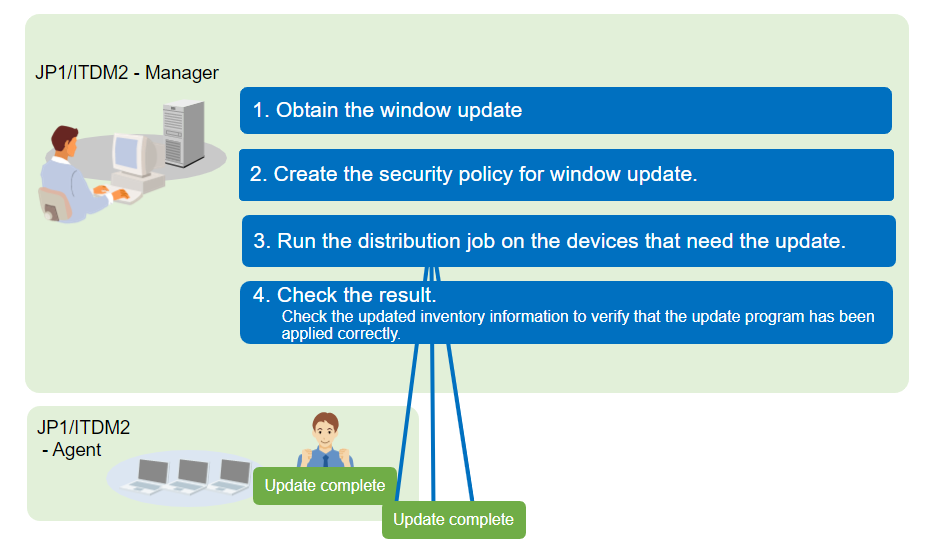Key Features For Asset Management
JP1 automatically identifies the software installed on managed PCs and then consolidates this information to show you the number of licenses owned, licenses in use, and available licenses. This data helps to ensure the software programs used do not exceed the number of purchased licenses. JP1 also identifies the PCs on which an unallocated license program has been installed.
JP1 allows the management of contract information (such as contract type, start and end dates, status, etc.) in association with the managed IT assets. Actual contract documents can be scanned and then saved as an attachment to the contract information.
JP1 also collects information about the types of devices used in your company, including PCs and servers. You can keep data about your IT assets up-to-date simply by registering new devices and maintaining information about the persons managing them. This information can be output to a list that can be used for checking the actual devices, making the inventory process more efficient.
When a problem occurs on a PC on the site, you can solve the problem remotely from the convenience of your desk. Remote connectivity allows you to send and receive required data to and from PCs.
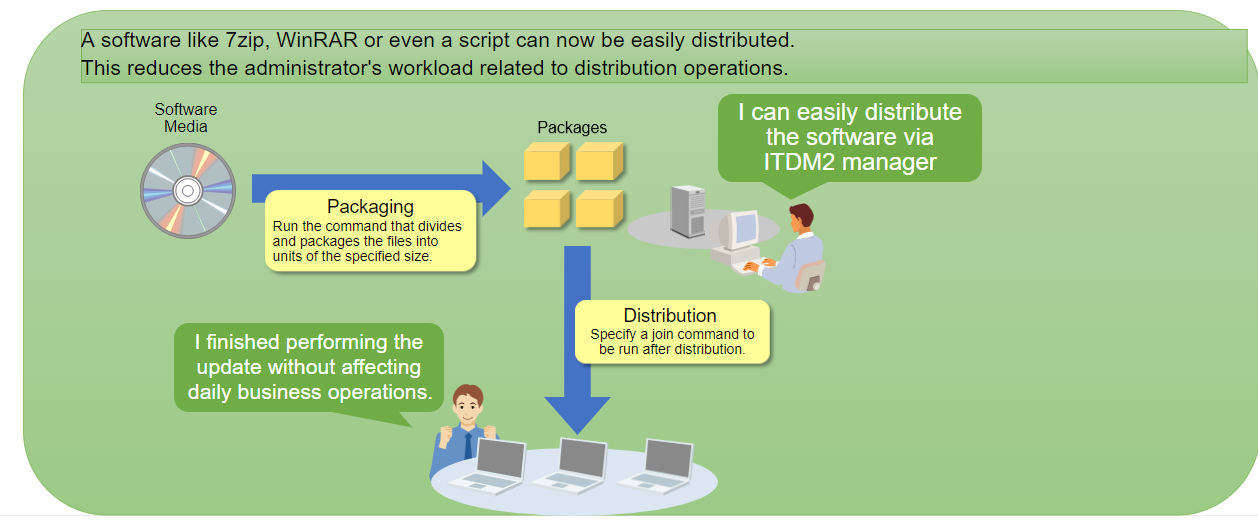
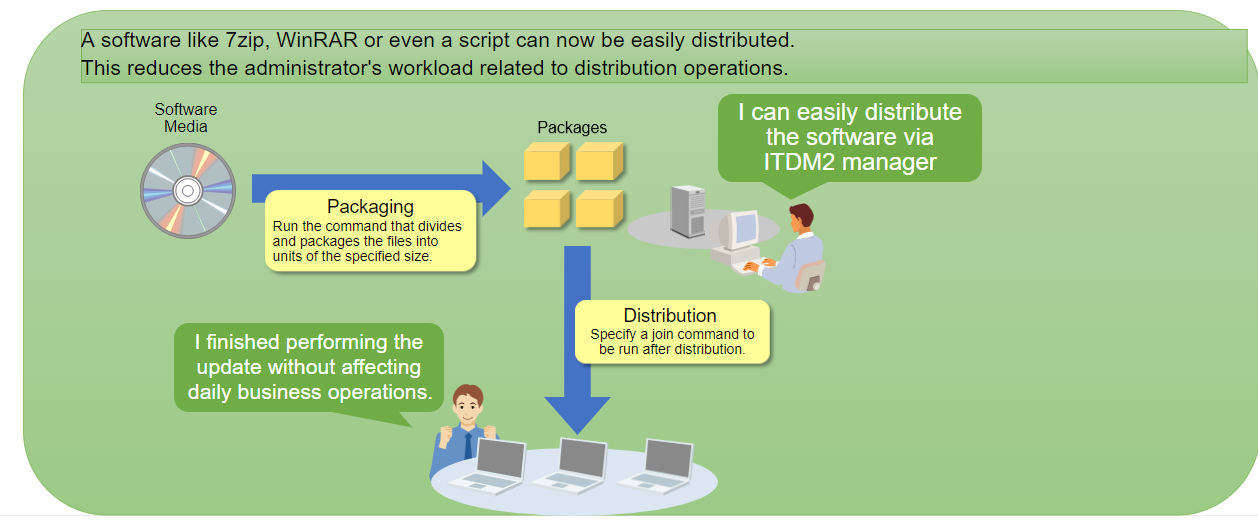
You can use JP1 to postpone the application of Windows 10 feature updates or to disable automatic updates. This prevents your OSs from being updated automatically, thereby reducing the network load when an update is distributed and allows you to control the timing of updates. As a result, you can apply OS updates in a planned manner with a minimum impact on business operations, even in a large-scale environment.