Blog post: JP1 WFH solution enabling hybrid working lifestyle
A solution that will helps organisations to achieve workforce optimization and management effectively.
A solution that will helps organisations to achieve workforce optimization and management effectively.
Whether your organisations are fully remote, hybrid, or back in the office, it's hard to justify the fact that how we work has changed. Some companies have embraced hybrid working as it presents benefits like reduced expenditure on rental and travel expenses. It also offers overall better employee work-life balance and reduces the turnover rate.
But with the fact that not everyone is working at a physical office, understanding employees working patterns could be difficult. How do we ensure that workload is manageable among employees? How do we ensure employees are not working overtime? How do we cut off certain applications to save costs? How do we ensure employees are connecting to secure networks for unauthorized access?
Without the proper supporting systems in place to address such issues, companies might see a dip in employee performance and not be able to perform well in hybrid working conditions.
The key concerns for employers about this type of work:
1. Efficiency levels - it is much easier to get distracted at home
2. Security management - are employees using secure networks?
3. Overworking - will employees able to distinguish between work-life balances from private and work time
To prevent that, Hitachi's JP1 has a solution.
Here are three features that will benefit from remote workforces.
Identify application usage through a dashboard visualization of employees’ PC. This allows managers to identify which programs are highly utilized by employees and the data can be used to potentially help promote work efficiency through task and manpower management.
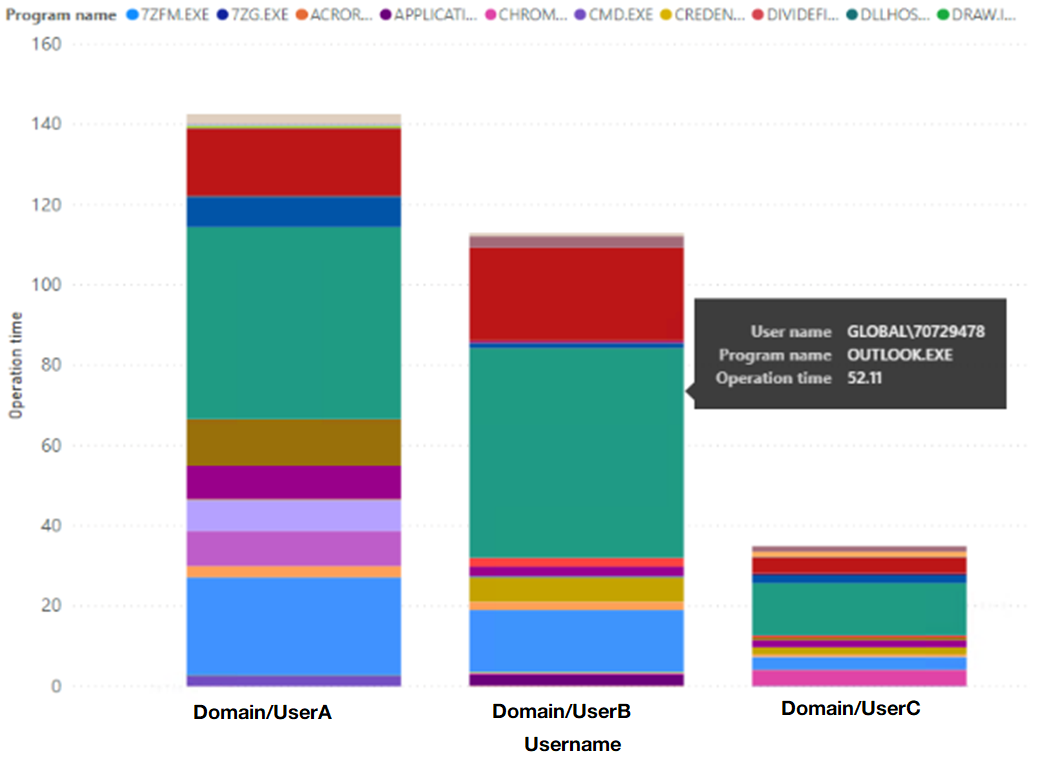
Domain/UserA: The ratio of work using Outlook is a little high, but there was no specific concentration of work time on a specific application during this month. → No problem.
Domain/UserB: He took a lot of time to reply to emails with Outlook this month. → Need to find out whether there is a problem checking the work detail via outlook.
Domain/UserC: The working hours for the entire month is very short. → Need to understand whether UserC faced any work-related issues
With JP1, you are able to identify application usage through a dashboard visualization of employees’ PC. This allows managers to identify which programs are highly utilized by employees and the data can be used to potentially help promote work efficiency through task and manpower management.
Powerful data visualization tools that allow you to understand actual hours against contractual hours through observing device usage.
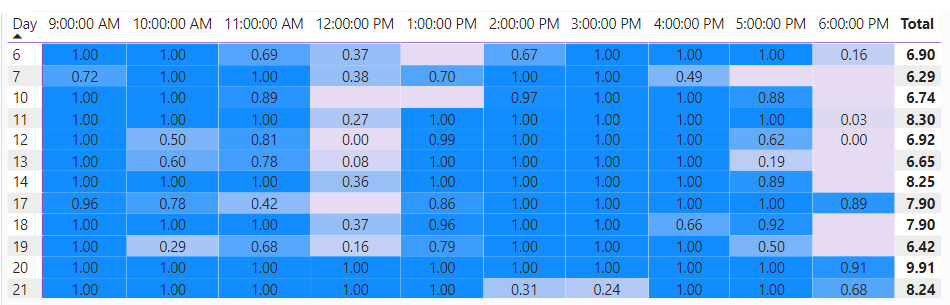
The ability to visualize employee working patterns can help organizations tailor their approach towards managing employees, ensuring that employees are well-supported and not overwhelmed.
JP1/ITDM2 collects information about enterprise-wide IT assets for centralized management. It supports highly efficient and accurate IT asset management. With JP1, it can ensure unauthorized PCs from connecting to the network, ensuring that privately owned PCs cannot access the company network even by accident, thus making remote work very safe and secure.
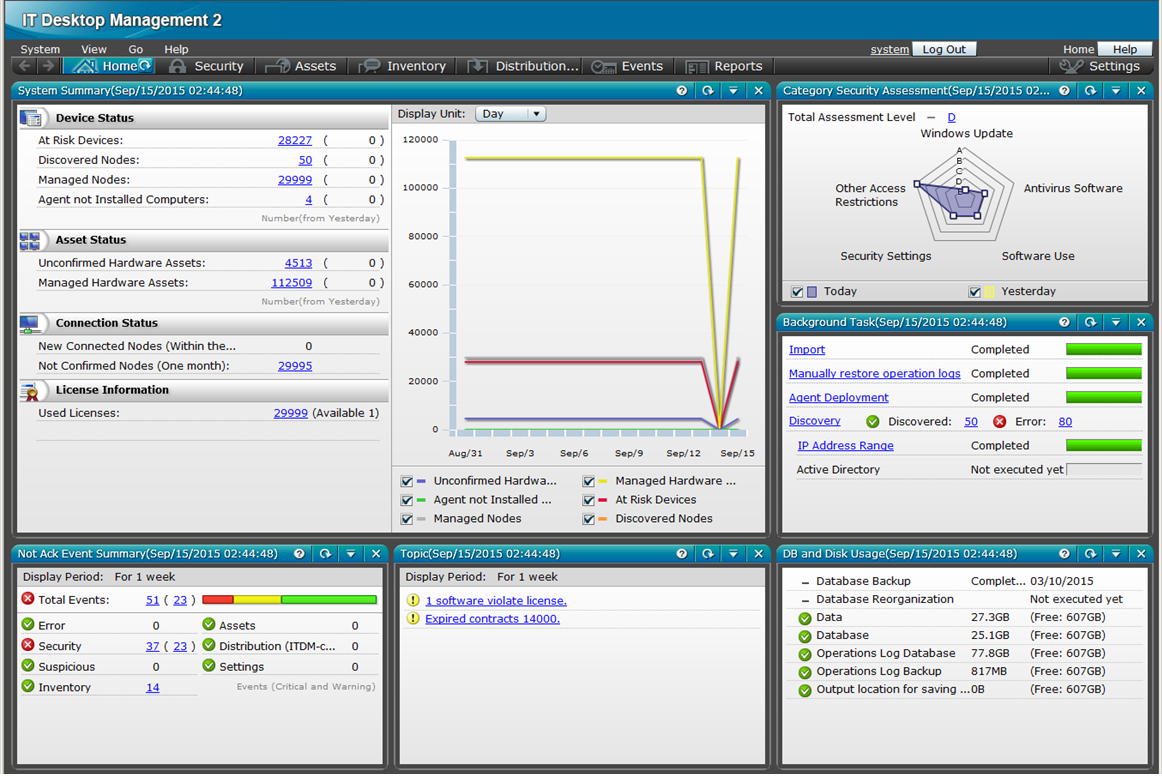
JP1 gives organizations the ability to view managed IT devices, software, and contract information in a centralized dashboard for operational efficiency.
First of all, they will take less sick days. Employees who are mildly sick, but can still work don’t have to come into the office to perform their duties and risk getting someone else to be sick. In addition, they are able to rest and recover sooner
If working fixed hours are not really your thing, your team has the opportunity to finish a lot of private matters when they’re working from home. They can organize the working schedule according to their needs. In addition, they can spend more time with their families, pick up the kids from school, take them to their practices, and so on.
Nobody likes to spend an hour (or even more) in traffic, switch between public transports in order to get to office. The longer they are commuting, the more exhausted your employees are when they actually get into the office. That being said, they’re more likely to have less energy to work throughout the day. By allowing them to work remotely sometimes, you are saving them a lot of time on commuting and actually making them even more productive.
Probably the main reason why companies are turning to remote work is the savings. Companies are saving on office space, etc. On the other hand, employees are saving on car-related cost because they are not driving the car as much and it also helps to generate fewer emissions.
JP1/ITDM2 is an essential prerequisite to Work From Home Solutions
Still unsure on how to visualize and understand employee working patterns?